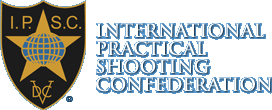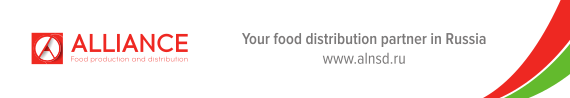To register your Level III Match, follow these instructions on how to get IPSC sanctioning.
Select the options you would like for displaying the calendar, then press the GO button.
Register Your Level III Match
Follow these easy steps to have your Level III match sanctioned.
1. Place the match in The IPSC Calendar
Use our Match Registration Form to register your Level III Match in the IPSC Calendar and have it appear on this Calendar page.
The match should be registered at least three months ahead of time.
The match will remain with the "pending" designation until the completed Form C has been sent by the match organizers and has been received by Head Office.
When the completed Form C has been received by Head Office the match designation will change from "pending" to "Level III."
Matches that have not been sanctioned by head office at least 30 days ahead of the match date will risk not receiving President Medals.
Matches that have not been sanctioned and are still "pending" within two weeks of the match date will be removed automatically from the IPSC Calendar.
Note: When registering a Grand Tournament, you must register a separate match with the appropriate discipline for each component of the Grand Tournament, as well as the Grand Tournament itself. For example, to register a 3-gun match, you must:
- Register the Handgun match with a discipline of Handgun
- Register the Rifle match with a discipline of Rifle
- Register the Shotgun match with a discipline of Shotgun
- Register the Grand Tournament with a discipline of Grand Tournament
2. Obtain Match Sanctioning
- When your match registration has been verified by IPSC Head Office, you will receive
an email with a link to request sanctioning the match. Fill in the form
as directed.
- When the match sanctioning request has been processed, you will receive
an email directing you where to send your match sanctioning package.
You should refer to the Match Reference Notes
and prepare a
Stage Information Sheet
for each stage in the match sanctioning package.
- If the course of fire for your match is approved, you will receive an email with
a link to Form C, which you must fill in and submit.
- When IPSC Head Office receives the Form C you submitted, your match will be
sanctioned. You will receive an email informing you of this.
- President's Medals for the match must be requested from your Regional Director.
3. Submit Match Results
When your sanctioned Level III match is complete, use the Submit Match Results form to post the results on the Match Results page, or better yet, send them automatically using WinMSS.
The match will disappear automatically from the Match Calendar after two weeks if the match results are not submitted and received by Head Office.
4. Submit a Post Match Report
After the match results have been approved and appear on the Results page, use the Post Match Report form to submit a report about the match.
The match will disappear automatically from the Match Calendar after three weeks if the Post Match Report is not submitted and received by Head Office, and officials will not be able to register points for working the match until the match results and the Post Match Report have both been received by IPSC.